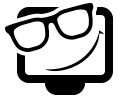O&O Defrag 17 – Looking to the future and the past
In recent years, whenever we have published a new version of O&O Defrag or any of our other products we have placed the focus in development on the following aspects: better performance, better results and better compatibility with the latest Windows versions. Read more…