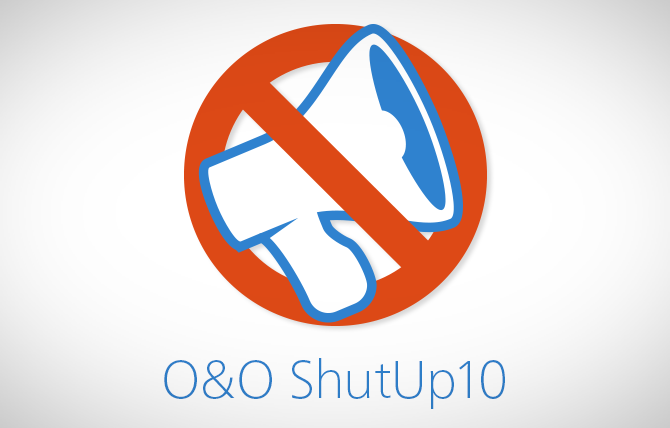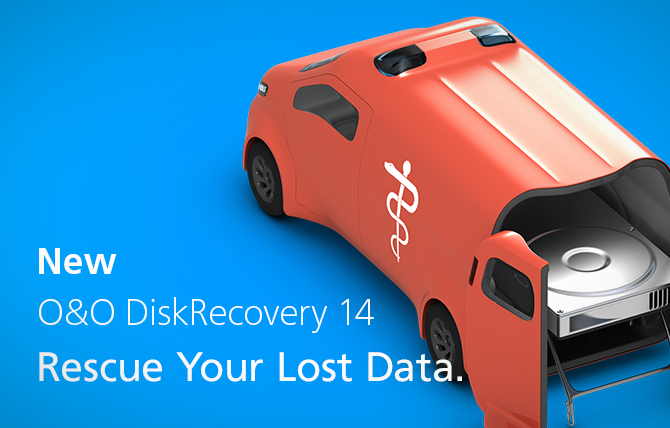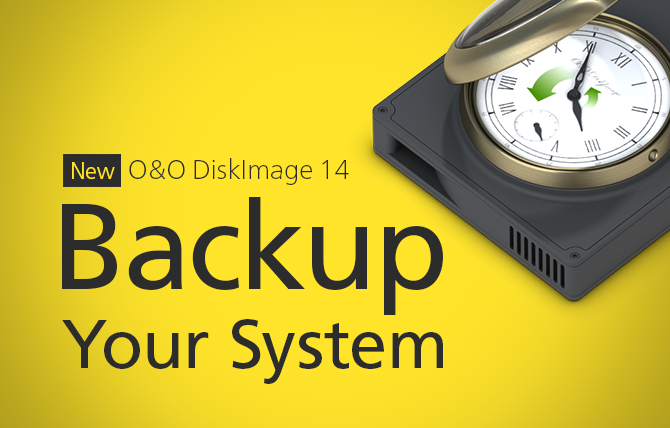Best Practice: Why you can defragment both SSDs and HDDs.
SSD’s also fragment files when storing them. Data is often distributed to more memory cells than would be necessary. By defragmenting an SSD, it is possible to reduce the number of cells used to store file parts from 10 memory cells down to just 2 memory cells. Read more…