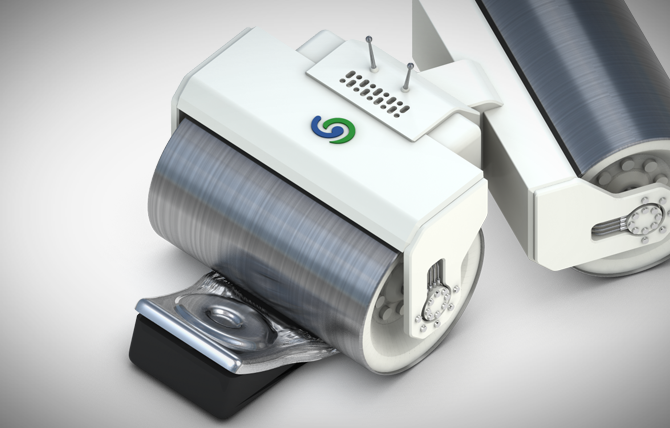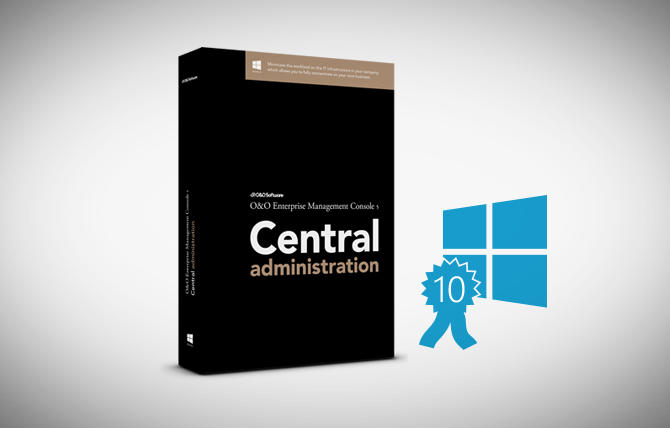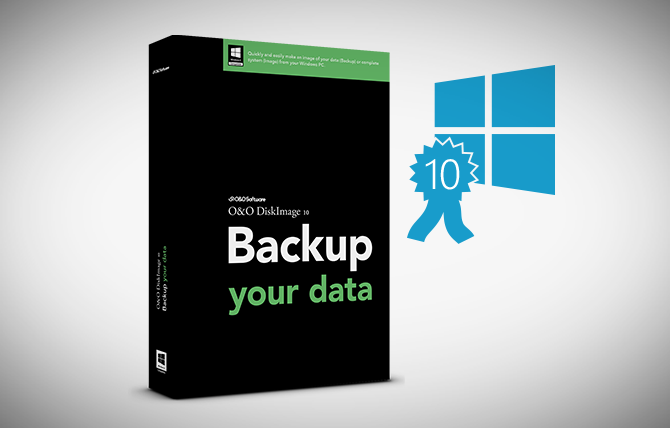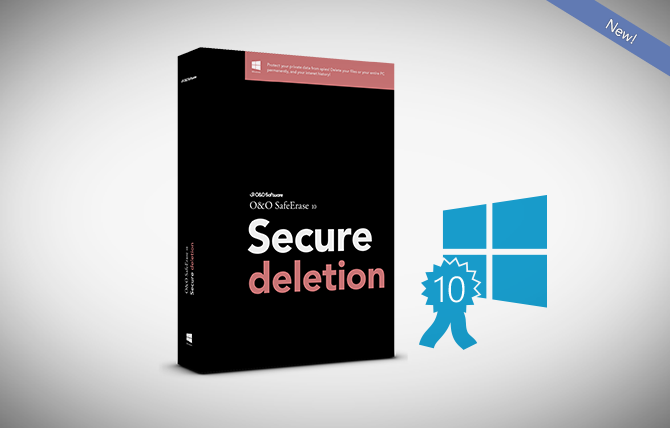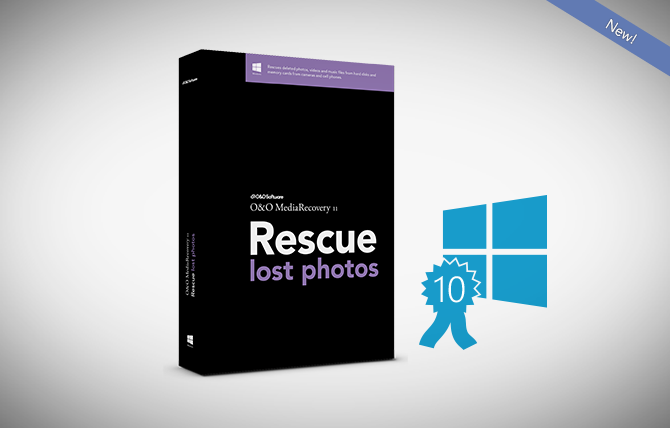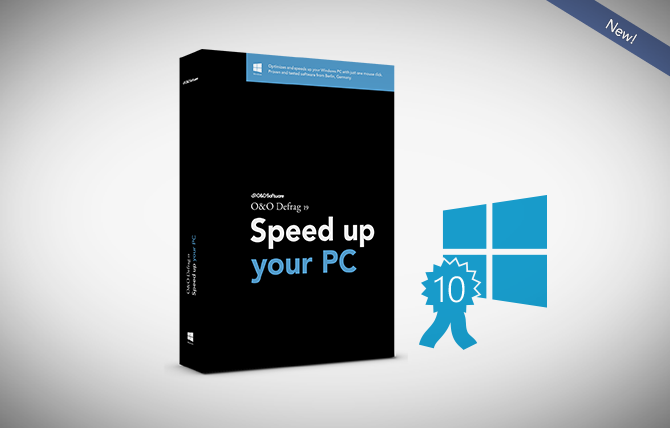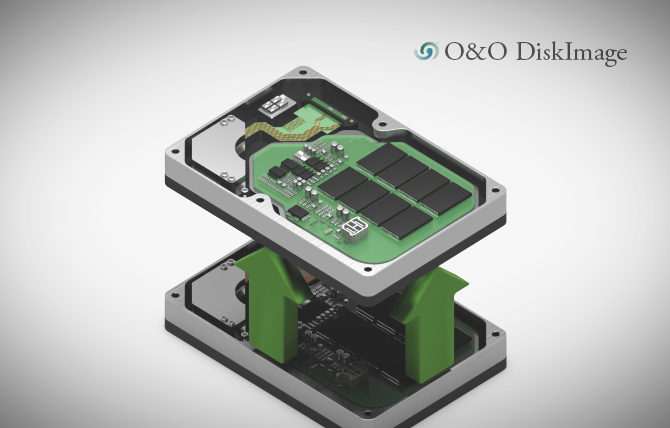Windows 10: What to do with your old PC?
Deleting files or documents “normally” on a Windows operating system simply moves those files to the recycle bin to start with. These files only disappear from view when the recycle bin is full or the user proactively empties it. In truth the files are still on the computer drive – only the references to them in the file system index have actually been removed. Read more…