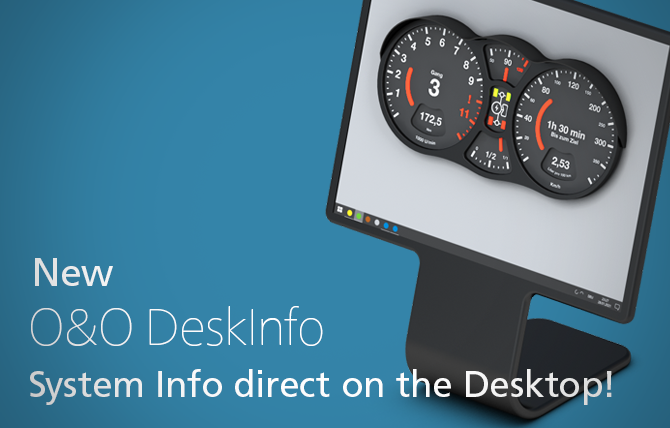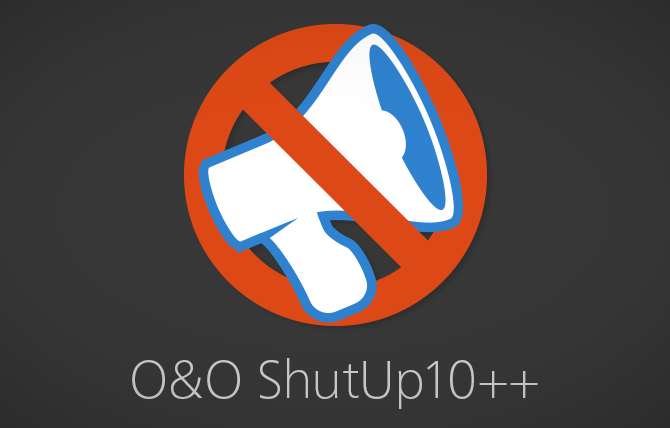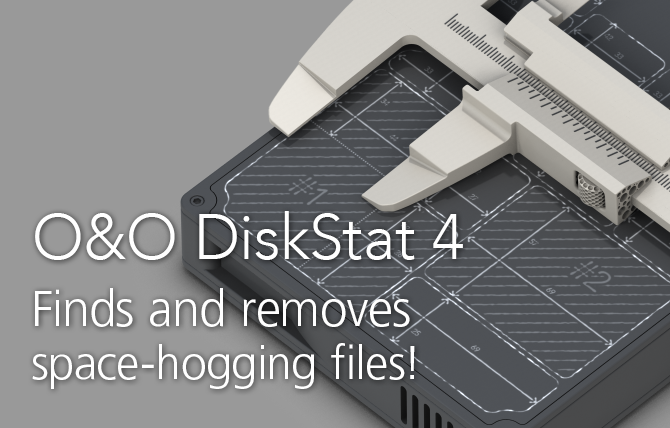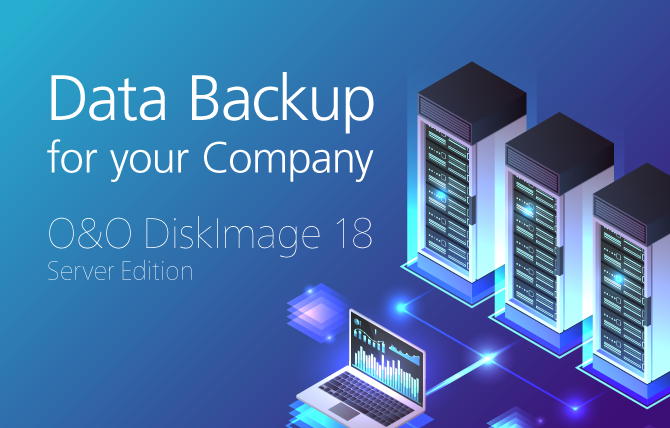NEW: O&O FileBackup 2.2.1376! With a brand-new user interface and Dark Mode.
O&O FileBackup enables you to backup your data quickly and easily. Choose the directories you want to back up yourself. Or let O&O FileBackup automatically search for important data. Read more…