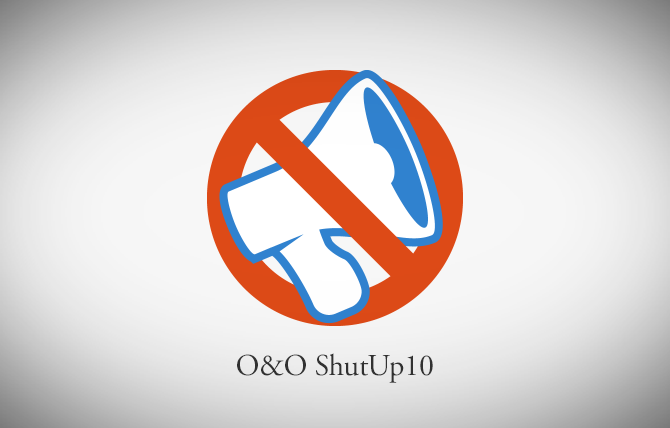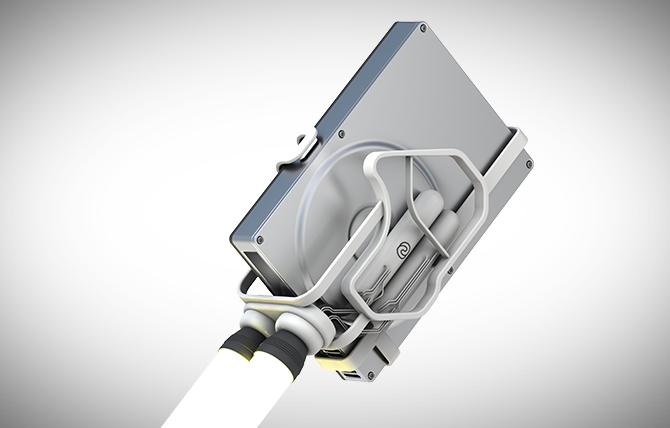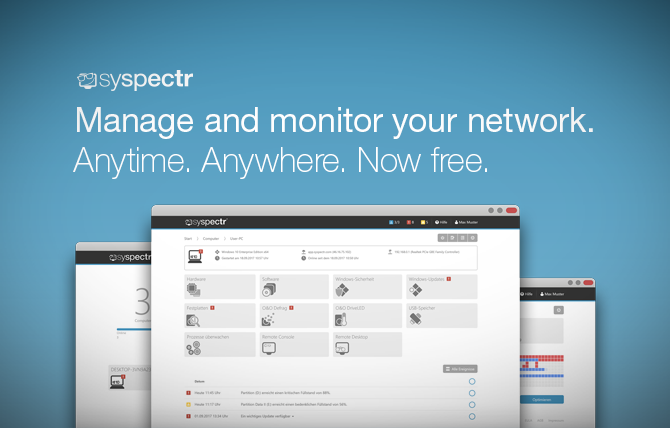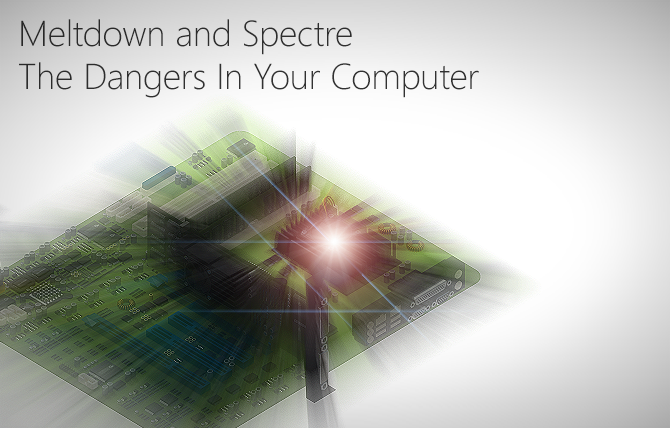O&O SafeErase 12: Protects Your Privacy And Stops Data Theft!
All files, settings, applications and the operating system are deleted so that a recovery even with the best file recovery software is impossible. You can delete an entire computer including the system partition without boot media. Read more…