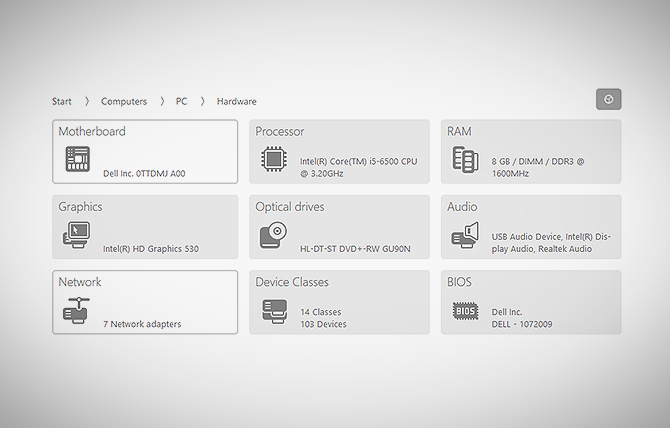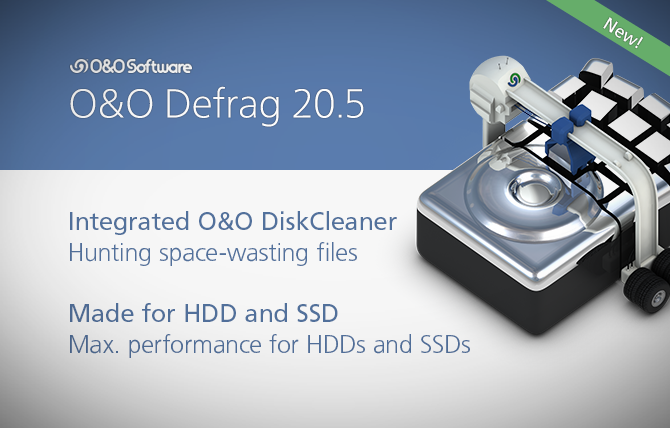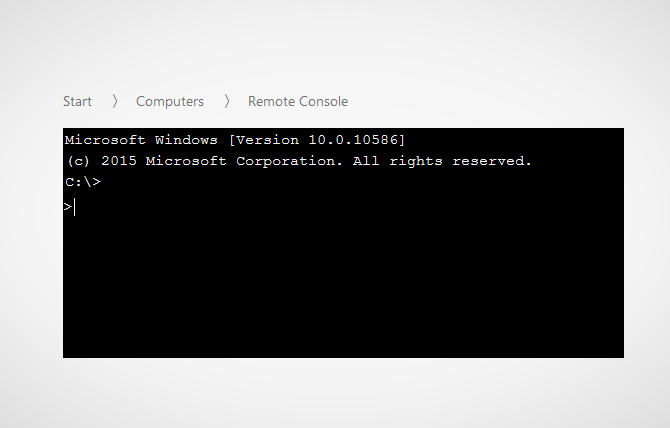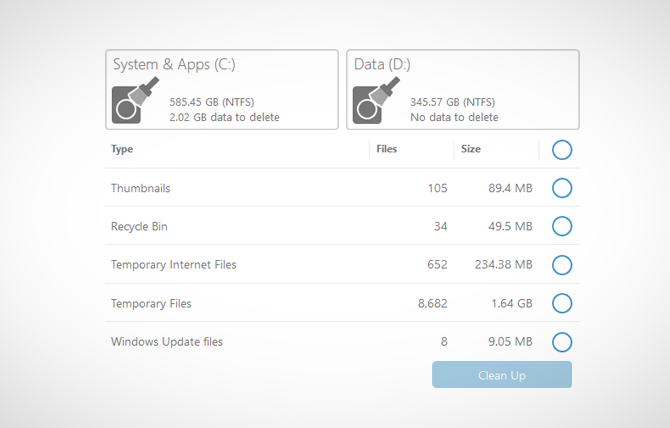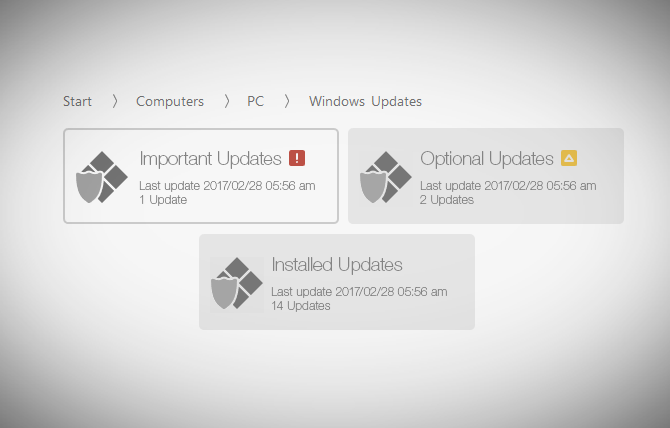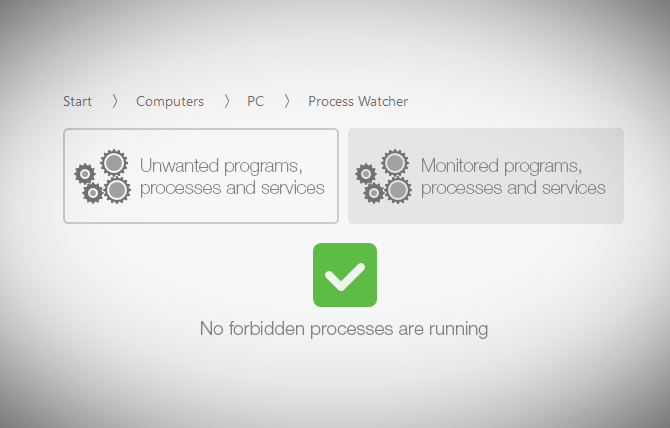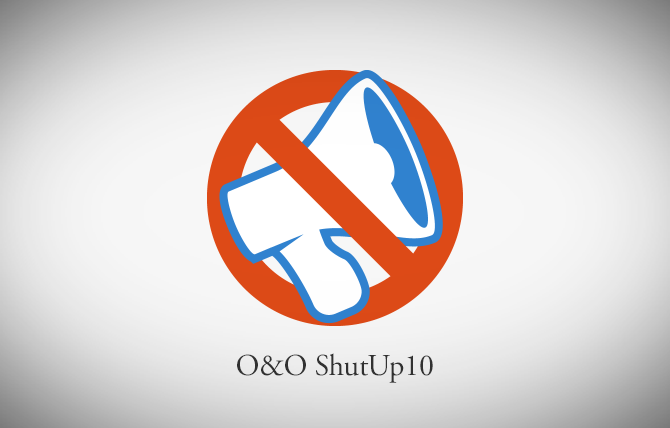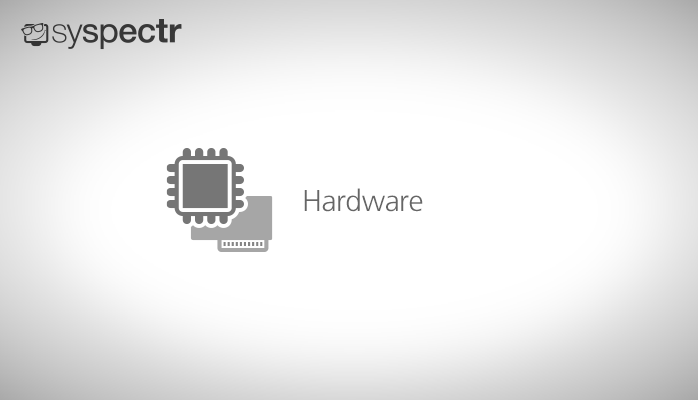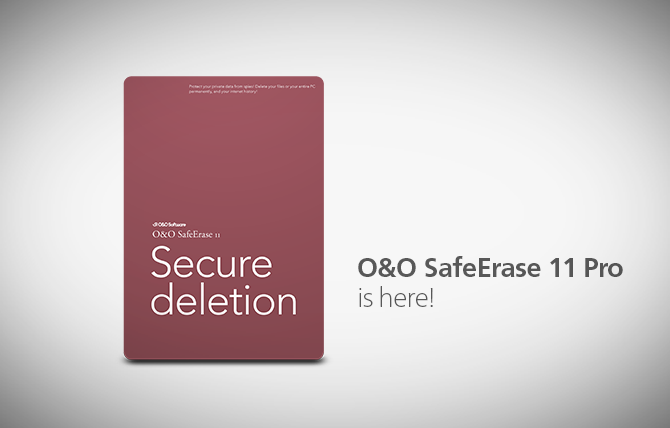Free Whitepaper: Restoring images onto different hardware with O&O DiskImage
Included in the impressive array of backup and system restore functions in O&O DiskImage is Machine Independent Restoration (M.I.R.). We have written a free whitepaper on how to do it, and the most common sue case scenarios. Read more…