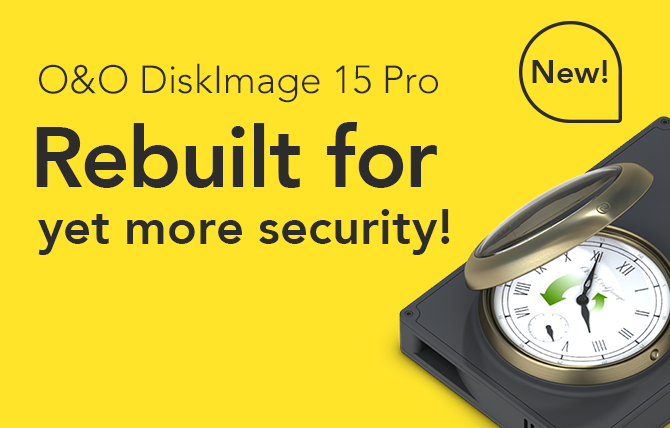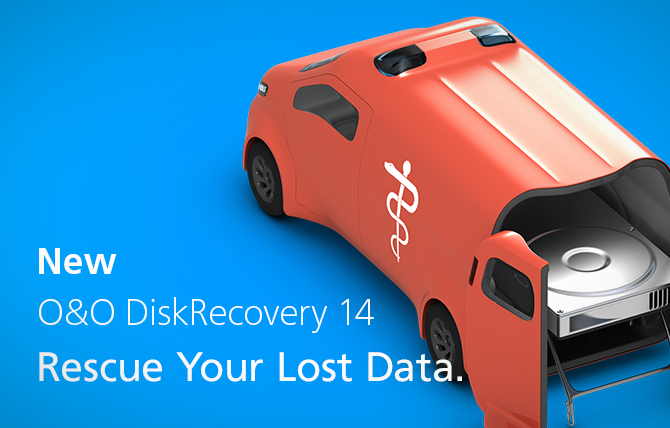To provide the best experiences, we use technologies such as cookies to store and/or access device information. If you agree to these technologies, we may process data such as browsing behavior or unique IDs on this website. Failure to consent or withdraw consent may adversely affect certain features and functionality
Technical storage or access is strictly necessary for the legitimate purpose of enabling the use of a specific service expressly requested by the subscriber or user or for the sole purpose of carrying out the transmission of a message over an electronic communications network.
Die technische Speicherung oder der Zugriff ist für den rechtmäßigen Zweck der Speicherung von Präferenzen erforderlich, die nicht vom Abonnenten oder Benutzer angefordert wurden.
Die technische Speicherung oder der Zugriff, der ausschließlich zu statistischen Zwecken erfolgt.
Die technische Speicherung oder der Zugriff, der ausschließlich zu anonymen statistischen Zwecken verwendet wird. Ohne eine Vorladung, die freiwillige Zustimmung deines Internetdienstanbieters oder zusätzliche Aufzeichnungen von Dritten können die zu diesem Zweck gespeicherten oder abgerufenen Informationen allein in der Regel nicht dazu verwendet werden, dich zu identifizieren.
Technical storage or access is necessary to create user profiles, to send advertising or to track the user on a website or across multiple websites for similar marketing purposes.