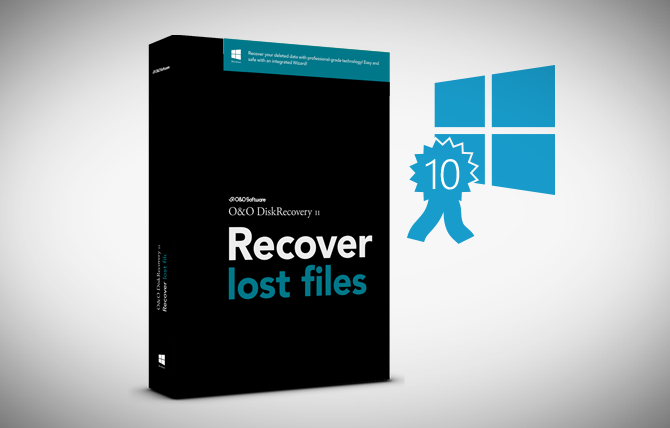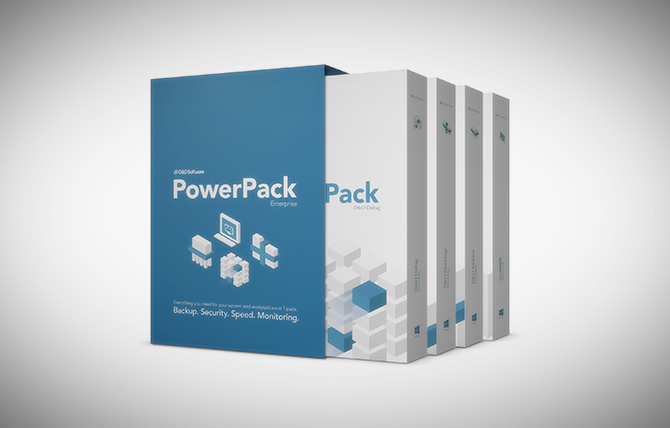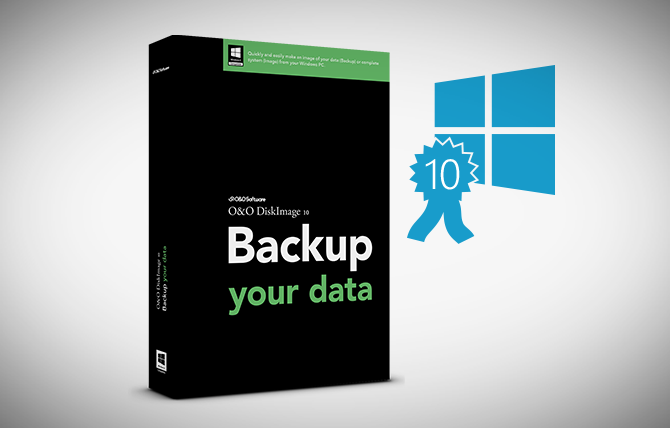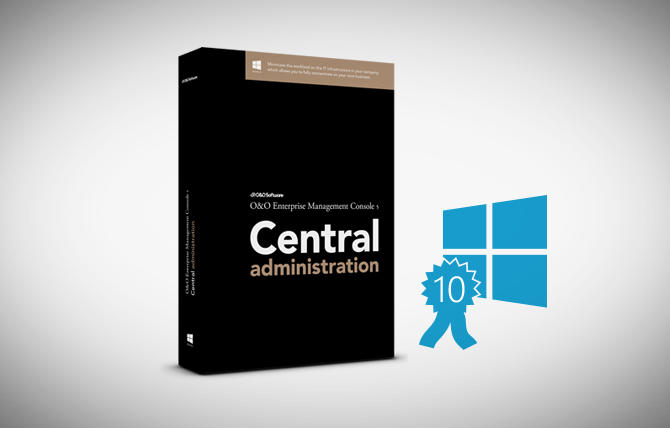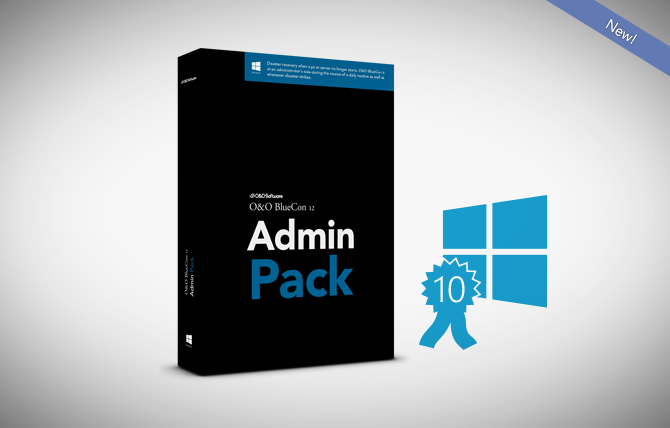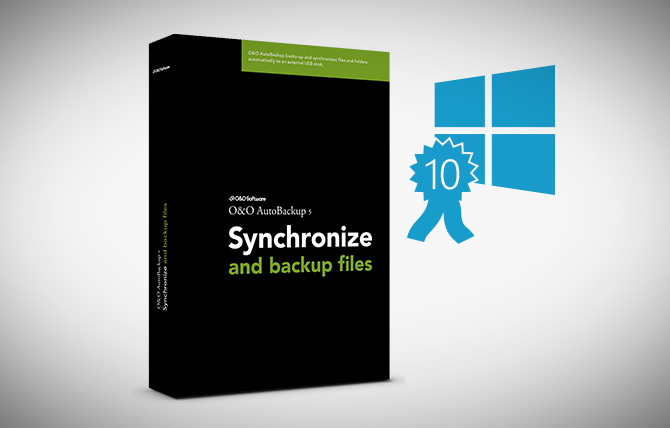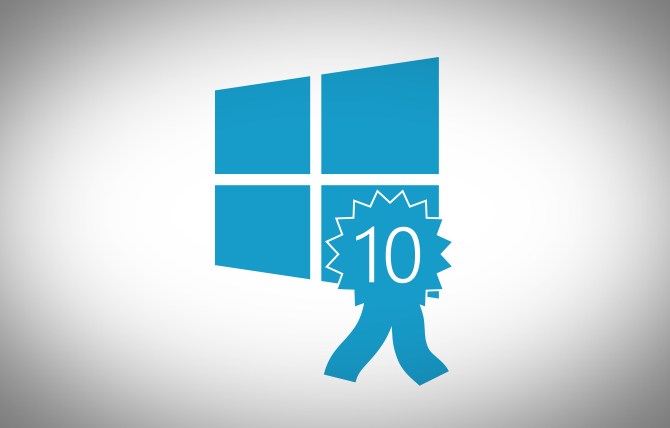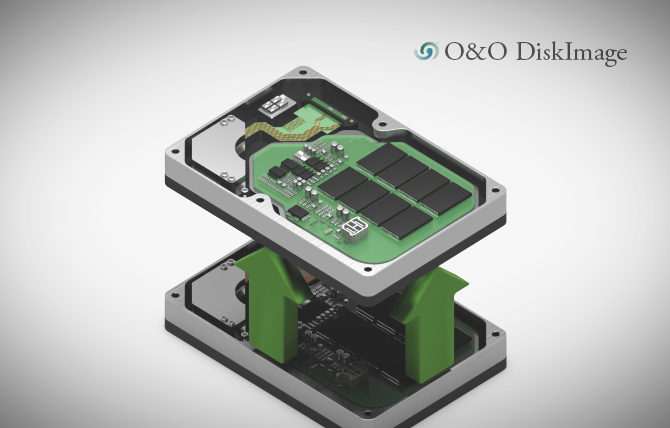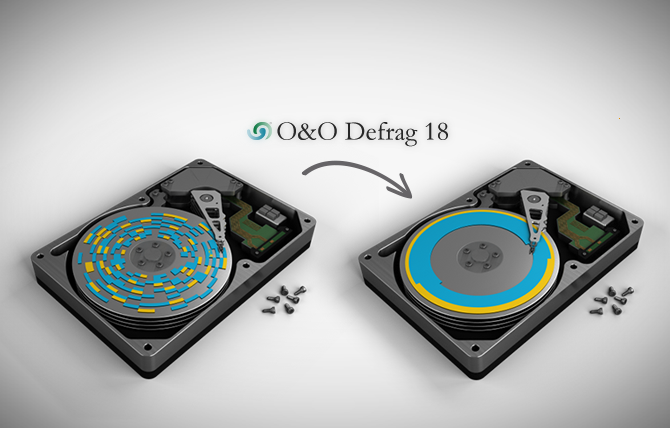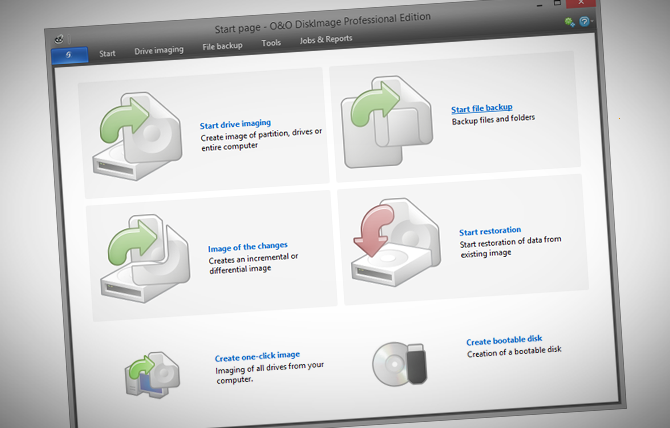With O&O Defrag you can make your Windows substantially quicker. If you work on computers a lot, then slow system and program starts, endless rendering and memory processes, or even system crashes when playing can quickly ruin your enjoyment. Defragmenting your PC can hugely accelerate the speed you can work on your PC. When you defragment, those files fragmented across the hard disk are logically rearranged so that files can be quickly recognized and processed by the hardware. Performance gains of up to 100% are not uncommon!
But did you also know that O&O Defrag can play a crucial role in your backup and system imaging strategy? Read on to see how O&O Defrag helped a customer avoid having to totally revamp their company backup strategy.
O&O Defrag accelerates Backups and System Images
It’s acknowledged as an open issue by vendors of backup software that fragmented disks can cause the actual backup or image to fail and with it the Checksum Test. The reason for that is because fragmented files make this process excruciatingly slow which may lead to a corrupted backup.
In the case of a disk failure a corrupted backup might even be worse since it could lead to a complete data loss. That is exactly why a regular defragmentation of your disks is so important for your data backups and images.
O&O Defrag Server Edition optimizes SMI’s Backup Performance
Our customer SMI is doing a backup of their system on a daily basis. These backups, sometimes up to 400 GB, go to a disk during the night time and then to tape during the day. Thanks to O&O Defrag Server Edition they have not only optimized the actual performance of their servers but have also been able to retain their existing backup strategy, the changing of which would have resulted in substantial costs and time issues.
„O&O Software saved us from having to completely rethink our backup strategy. We tried many products, but only O&O Defrag Server is able to defrag these enormous, sometimes 400 GB files. All other products we tried simply couldn‘t do it, even though we have more than doubled the disk space available, and several GB of RAM. Many of them didn‘t even try, they simply failed.“
You can read the whole SMI success story right here.
Try or buy O&O Defrag for speed and security
Visit our website or send us an e-mail to sales@oo-software.com and we will help you get your PCs and servers running like new again and secure your data backups and images – all with one product!