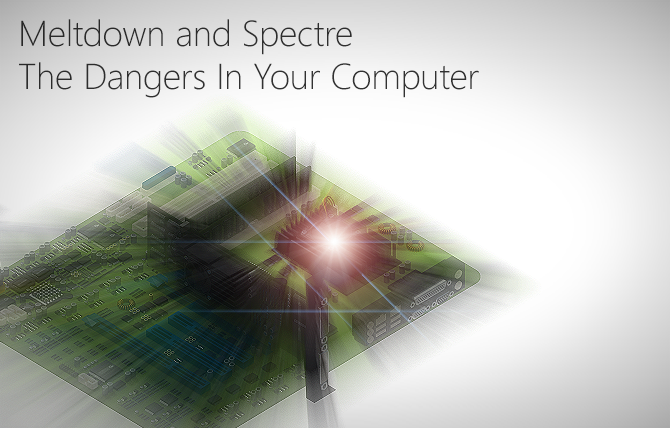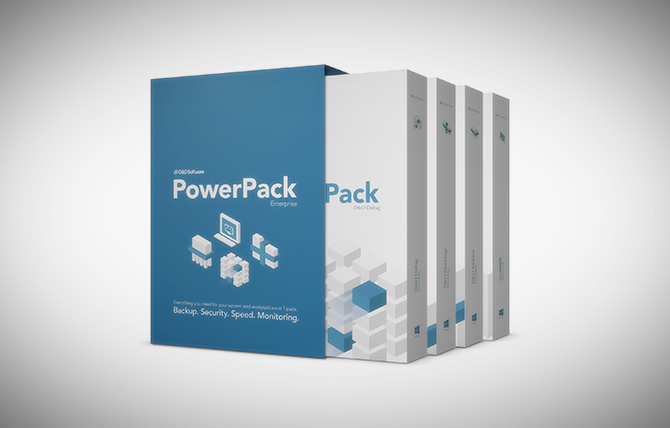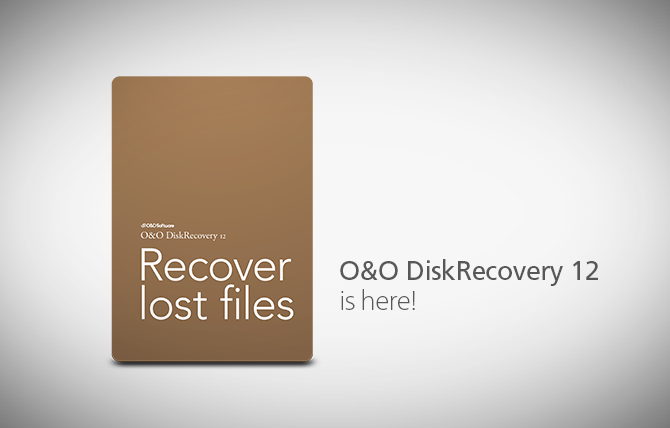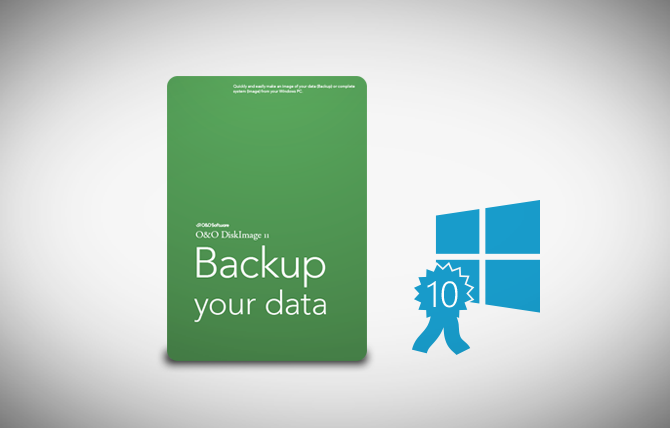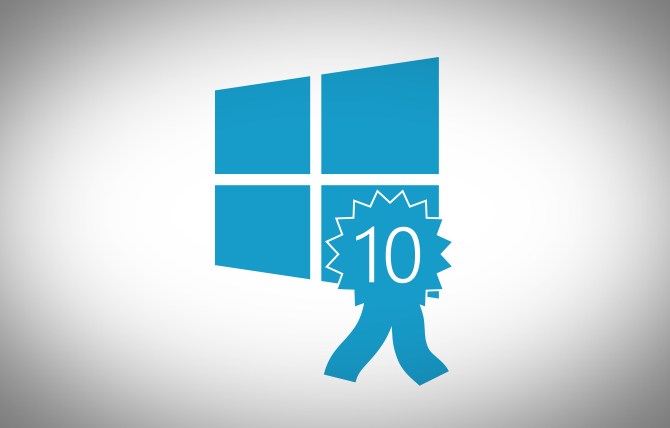O&O BlueCon 15 – The Professional Hammer Drill For Windows!
It is exactly here where O&O BlueCon 15 comes into play: using a standalone Windows system, which can be run from a USB stick or CD, the installed operating system is bypassed and can be analyzed and repaired using the integrated tools in O&O BlueCon. Read more…