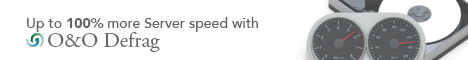The defragmentation of a Windows system doesn’t only mean an increase in overall system performance, it also protects against errors that may arise as a result of heavy fragmentation. In addition, defragmentation also makes it easier to recover data if a crash occurs when there is no recent backup available. It also increases the actual speed of a backup or system image.
The Windows integrated Defragmenter provides a basic set of functions that can only be used in a professional environment with a great deal of effort. It can sometimes not be used at all: Either because access security is at risk, or there’s no way of configuring a precise schedule. An ideal defragmentation solution must also provide a wide range of configuration options and reporting of network processes, and these should be available without constant manual intervention or monitoring by the IT staff.
O&O Defrag – superior across the board
O&O Defrag contains all the vital features and functions a professional-grade defragmenter needs to fulfill a customer’s needs and more, be that a private customer or a company with a network of machines. The core functions include but are not limited to:
- Centralized management
- Security and control
- Compatibility
- Defragmentation in one run
- Automatic and scheduled defragmentation in the background
- Consolidation of free disk space
- Detailed reports
Windows is missing most every important function
The Windows own defragmentation tool is missing all of the above functions which are essential if you want to carry out an efficient and effective defragmentation of your disks. We will take just four now in a little more detail:
- Centralized management: An important aspect in the management of a defragmentation solution across a network is the extent and ease with which it can be centrally controlled. This is missing in the Windows Defragmenter.
- Security and control: Windows’ own Defragmenter requires administrative permissions in order to be run. This means that a user who wants to start a defragmentation must possess the permissions to do so. This is an absolute taboo in a business environment because by allowing this, all other security mechanisms would also be bypassed, and the individual user would then have unlimited control over his computer and its data.
- Defragmentation in one run: O&O Defrag works with a so-called “single pass“ strategy. This means that one single execution is enough for achieving a complete and thorough defragmentation and consolidation of all files. The Windows 7 Defragmenter uses a “multi pass“ strategy. As the name indicates, multiple executions are needed in order to achieve an optimal result similar to that of O&O Defrag.
- Automatic and scheduled defragmentation in the background: Not at all possible with Windows own tool. And that is not all. Read our Whitepaper “O&O Defrag and the Windows 7 Defragmenter: A comparison” and find out just why a professional defrag program like O&O Defrag is the only way of carrying about a defragmentation and thus increasing performance and data security.
Why not hear it direct from a customer?!
The file servers at Horváth & Partners had to be rebooted often and at irregular time intervals, be it to install Windows updates or to exchange hardware. As a result of heavy usage, in particular the deletion and alteration of data, the servers had become very badly fragmented.
“To do a defragmentation and continue working at the same time is not possible with the Windows standard tool. We are also not convinced by the level of defragmentation reached.” You can read their success story in its entirety right here!
Try or buy O&O Defrag
Visit our website or send us an e-mail to sales@oo-software.com and we will help you get your PCs and servers running like new again and secure your data backups and images – all with one product!