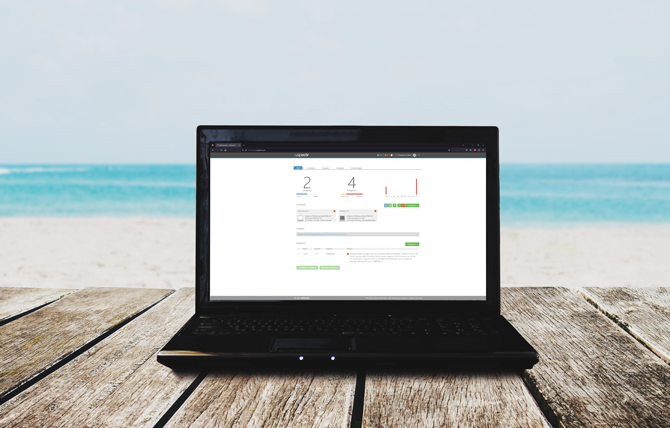With the rapidly evolving digital landscape, remote working environments, and global business setups, Remote Monitoring and Management (RMM) software has become an essential tool in IT environments. At the heart of this technology lies a powerful feature – the Remote Desktop function. In today’s blog, we delve into understanding this function, its significance, and the potential savings associated with its use.
Understanding the Remote Desktop Function
Remote Desktop is a feature within RMM software that allows IT administrators or technicians to connect to a client’s computer from their own device, irrespective of their geographical location. Once connected, they can control the remote machine as if they were sitting right in front of it, with access to all its systems and files.
This functionality simplifies tasks such as installing software, troubleshooting issues, modifying system settings, and conducting general maintenance – all without physically being present at the client’s location.
The Power of Remote Desktop in RMM Software
The ability to control a computer from a distance might seem like magic, but it’s the Remote Desktop feature at work. Let’s look at why it is so crucial:
1. Efficiency and Speed: The Remote Desktop function eliminates the need for on-site visits to resolve technical issues. IT technicians can quickly take control of the troubled system, diagnose the problem, and implement solutions immediately. This dramatically reduces the downtime experienced by the end-user, enhancing productivity and user satisfaction.
2. 24/7 Support: Since geographical boundaries and time zones become irrelevant with Remote Desktop, IT support can be provided around the clock. This 24/7 availability boosts business continuity and ensures systems and services are always up and running.
3. Scalability: With Remote Desktop, IT departments can easily manage a large number of computers and servers without the need for more personnel. This function provides the ability to scale as a business grows without adding significant overheads.
Savings Brought by Remote Desktop Functionality
The implementation of Remote Desktop within RMM software isn’t just about improving service delivery; it’s also about substantial cost savings:
In conclusion, the Remote Desktop function within RMM software has drastically changed the way businesses handle IT management. By providing a fast, efficient, and cost-effective solution, Remote Desktop has proven to be not just an operational advantage, but also a strategic one in today’s increasingly remote and digital landscape.
Contact us if you would like more infomation or to arrange a free trial.