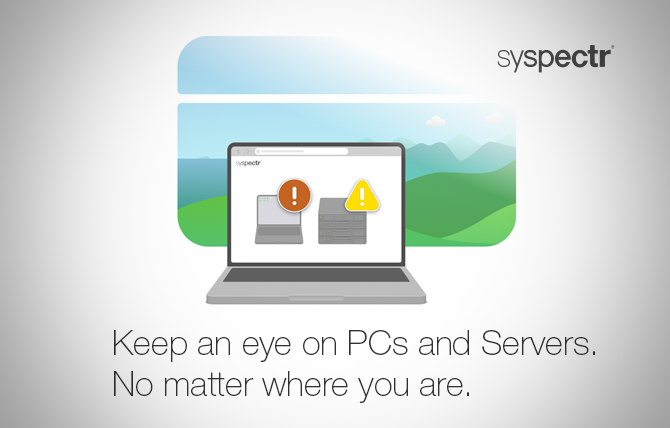What is O&O Syspectr?
O&O Syspectr is a web app for managing Windows systems over the internet. To do this, the computer being managed needs to have a program installed that will connect it to our servers. In the event of important events, you will receive a notification and can react immediately. Whether at work or on the go – you have full control with your browser. Setting up on the clients is easy and can be completed in just a few minutes. After installation, you don’t have to worry about anything, everything happens completely automatically.
Whether it’s the current status of your software, hardware, windows security or if you need to run a script or connect with a remote PC or server: O&O Syspectr has it covered, and more. Management with O&O Syspectr takes place over a web browser. Every current browser on every internet-capable end device can be used. As usage is based entirely on HTML5 there is no need for additional software or Plug-Ins. The same applies to the remote desktop which also operates entirely over a browser – and is included in the price!
NEW: Clipboard function in Remote Desktop
Users can now use the clipboard to copy and paste text, log ins, passwords etc in the Remote Desktop from O&O Syspectr. This makes life much easier as the manual typing of information remotely was time-consuming and created errors. The Remote Desktop function itself has also been improved, in terms of both performance and security.
New features at a glance:
Register now – Setup takes less than five minutes.
O&O Syspectr is ready to go in 5 minutes: Create account, install the client, done! In addition to internet access, no additional infrastructure is required. You don’t need any additional servers or hardware. You don’t have to configure anything or set anything on your Internet router. All you need is internet access. We will do the rest. Transmitting and storing your data is encrypted and secured using the latest standards.