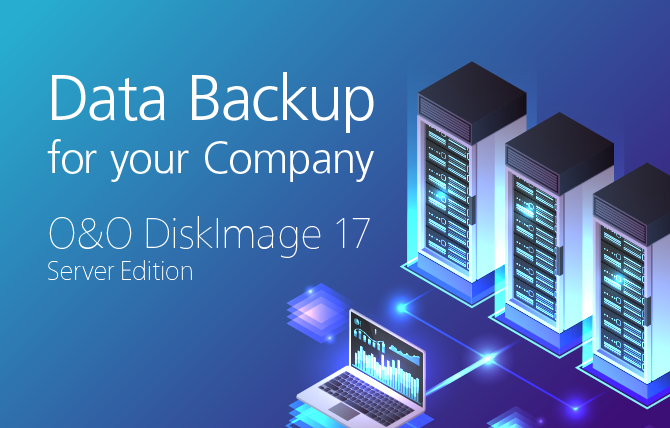Data backup is a matter of survival for every business. Once data is lost, it’s not only customer or company data that disappears, the very essence of a business relationship can also be permanently damaged. There may even be heavy fines to pay. The demands placed on today’s IT Departments are enormous, all part of the daily challenge to keep company operations running smoothly without interruption. Today we release the new version of O&O DiskImage for business. It not only protects your company against data loss and down time, it’s scaled to fit whatever requirements you have and so help you to actively reduce costs.
The most important software in your company
What is the most valuable thing you have saved on your machines? Data. And this data needs protection. It is constantly under threat – from defective hard disks, SSDs, viruses, Ransomware and malware or even through simple accidental deletion. A current backup is the only protection to ensure this data is not lost forever. The new O&O DiskImage protects your confidential business data. You can easily create images of your complete Windows systems, servers, clone drives or just backup your important work files and folders.
NEW: Advanced features for Virtual Machines
With the new version 17 it’s possible to convert image files made with O&O DiskImage into Microsoft Virtual Hard Disc (VHDX as well as VHD) image files. This can be especially useful if someone wants to first “rehearse” migrating from Windows 10 to Windows 11 because it can be done using a virtual machine created on the current system. The new O&O DiskImage 17 can also create incremental and differential images of virtual drives. Combining or mounting these images is also possible. Whenever there’s a backup available, it only takes a few seconds to access any files that are needed. Work on the computer can then be continued without any loss of time or important data.
The O&O DiskImage RecoveryPartition
Normally with a backup or imaging program you need to create a boot medium (CD, USB) to boot up your system if something goes awry. This you have to either carry around or store somewhere safe in case disaster strikes. Thanks to the integration into the system, the O&O DiskImage RecoveryPartition can be accessed immediately so that the last system image can be restored directly. If the Windows operating system does not start or if faulty drivers have to be uninstalled – with the integrated recovery environment, all O&O tools are available to make the system operational again as easily as possible. A portable rescue medium is still an option for those who prefer it or for when a PC won’t boot anymore.
O&O DiskImage ToGo
The O&O DiskImage ToGo function automatically turns an external hard drive that you select to store an image on (or USB flash drive with enough storage space) into an O&O DiskImage boot medium, and marks this disk as the preferred storage medium for future system backups. As soon as you connect this external USB hard disk to your machine, O&O DiskImage automatically creates an image of all internal drives and the data partition onto it.
This makes it easy to create a recent backup. And, if something really happens to your machine or you want to transfer your system and all your data to a new computer, then with the O&O DiskImage boot medium you can restore the image stored on it with just one touch of a button, without the hassle of searching for the boot medium and the external hard drive with the backup. It has never been so easy to ensure the security of your data!
Keeps you GDPR compliant
O&O DiskImage backs up your data in the local network on a server or other data storage device, such as NAS or external USB storage devices. This data can then be encrypted in accordance with the GDPR. When using O&O DiskImage, absolutely no information is transmitted to the servers of unauthorized third parties.
New features at a glance
- NEW: Create differential and incremental images of VHD / VHDX disks
- NEW: Merge differential and incremental VHD / VHDX images
- NEW: Load VHD / VHDX images as virtual drives
- NEW: Completely new User Interface
- NEW: Support for Windows 11
Protection against sabotage
It happens time and again that malware creeps into a company, infecting many, maybe even all, computers and then starts systematically destroying data. This is often noticed only when it’s too late, when important data has been lost forever. In cases like this, restoring the system and its data is top priority. O&O DiskImage provides the necessary mechanisms needed to recover single files or entire systems in the blink of an eye.
Test it free for 30 days and see for yourself what this product can do for your company. Or buy now, with a 30-day money back guarantee: