Windows 10 installs all updates automatically. Many users miss the chance to select only the updates they want or to deactivate the function completely. This is now possible once again! O&O has a new Windows Update module in O&O Syspectr that brings back the old familiar options!
It goes without saying that operating systems are common targets for attacks. As a result, Microsoft has introduced a new method in Windows 10 for installing updates: all updates classified as critical MUST be installed. They cannot be selected – the most you can do is delay their installation a little – and then only in the Professional and Enterprise Editions of Windows 10.
O&O now has a solution for this! It has built a new function into its IT Management system O&O Syspectr that enables Administrators to once again select the updates they wish to install on each system. Users can even decide to deactivate updates altogether. The only thing to watch out for there is that systems that aren’t updated for more than 12 months will no longer receive updates from Microsoft. We already wrote about this in a previous blog entry which you can read here.
[space]
| Features | Home | Pro | Enterprise | O&O Syspectr |
| Windows Update | x | x | x | All Editions |
| Microsoft Update | x | x | x | All Editions |
| Defer Updates | x | x | All Editions | |
| Disable Downloads | Pro and Enterprise | |||
| Disable Updates | Pro and Enterprise | |||
| Manual Selection of Updates | Pro and Enterprise |
[space]
There is a list of available updates which can be deferred or delayed, but only for the Professional and Enterprise Editions of Windows 10. In the Home Edition, this list is only available for “optional” updates – all important ones are forced unless the update function is deactivated completely.
These new functions in O&O Syspectr can of course be used on all previous versions of Windows too, so that an IT environment with a mix of Windows 10 and older operating systems can be managed in a unified and consistent manner.
[space]
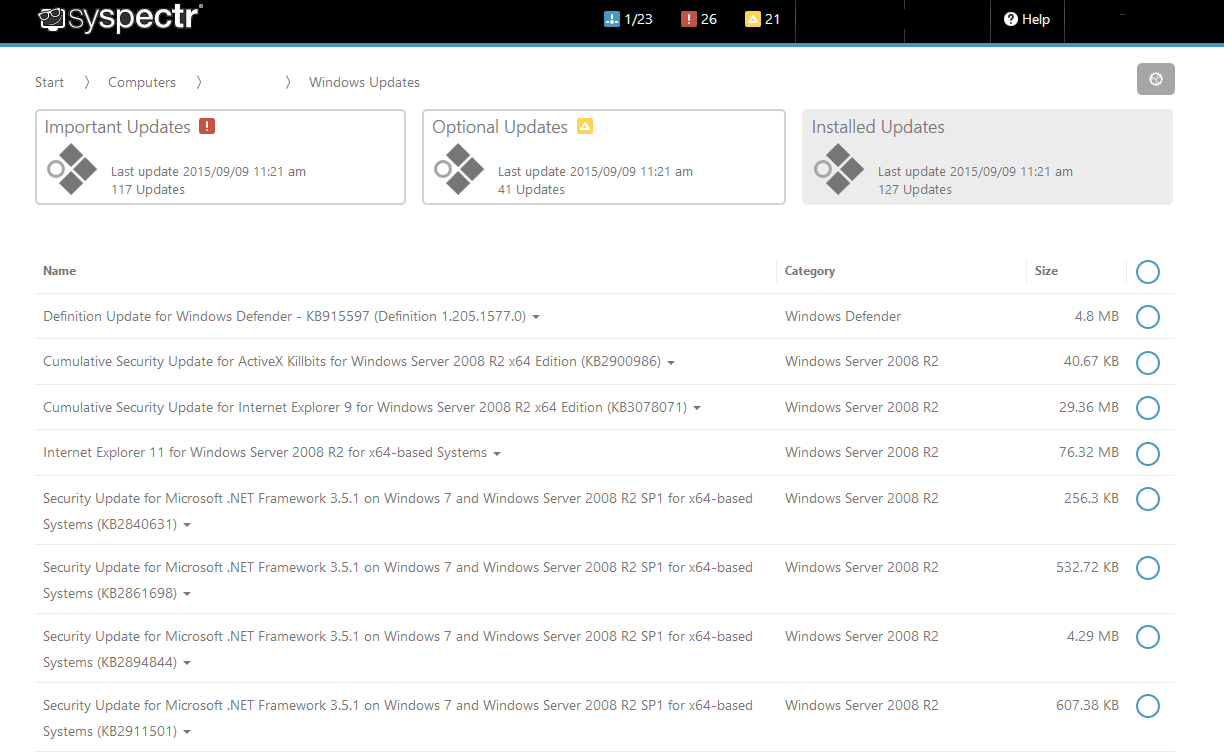
Updates can now be selected individually under Windows 10 too!
[space]
In the new Windows Update module, only those updates you desire can now be set and displayed easily and quickly. Settings include search only, download only, automatic and deactivation. Deactivating Windows Updates entirely is not generally recommended, although it can sometimes be useful, for instance when you wish to avoid large downloads taking place in the background for a certain period of time.
[space]
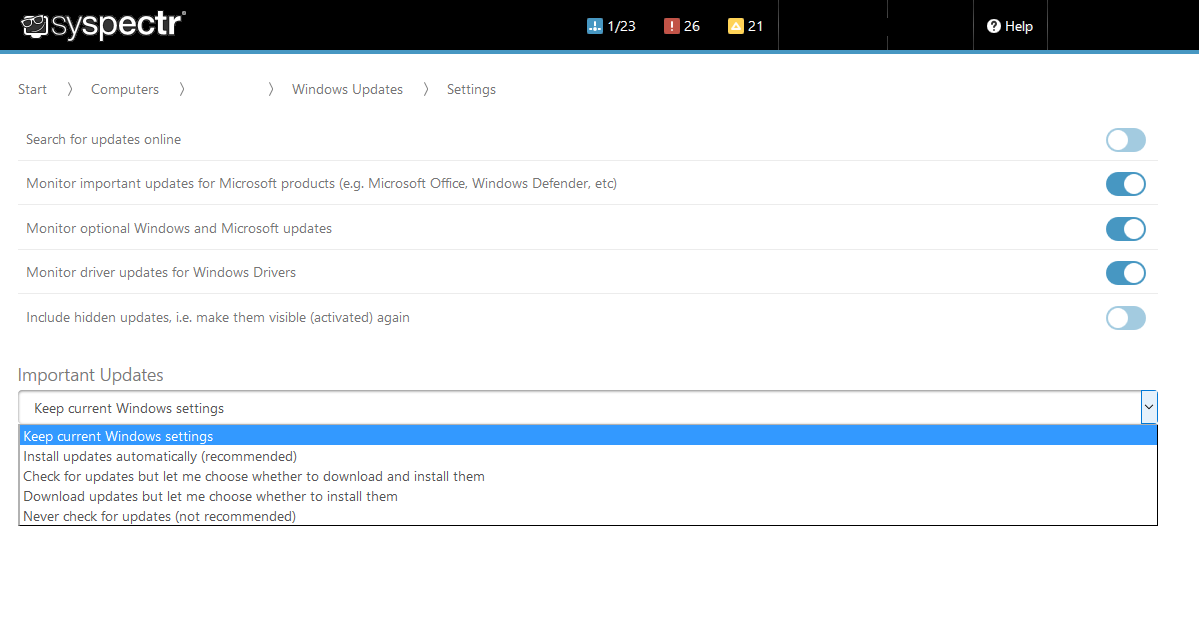
[space]
All current users of O&O Syspectr will get this great new Windows Update module automatically and entirely free of charge. New users can try it out on up to 5 PCs in the Free Edition of O&O Syspectr.
[space]
[button color=’orange’ size=’medium’ target=’blank’ link=’https://www.syspectr.com/en/register/’]Register free for O&O Syspectr here![/button]
