In general, when backing up data, there are two main methods: File backups and Imaging. File-based Backup is the classic method. For decades, many companies have secured their data with a classic backup, usually onto a tape drive (tape). As the name implies, the data is backed up here at the file level. The administrator selects the files to backup, folders or drives and sets backup parameters. Operating systems and databases can only be backed up this way to a limited extent. The restoration usually takes place in two steps. In a complete system restore the operating system is reinstalled and then the data restored. If the operating system is still in order, some individual data can be restored from the backup relatively quickly. The second method – Disk Imaging – established itself somewhat and later takes a different approach. Rather than back up individual files, sectors are imaged. The imaging of the sectors can be done in different ways (used sectors, all sectors or RAW imaging). Normally when doing an image the entire disk is backed up and it is still possible to exclude files, file types or folders from the backup. Restoration is based on the disaster recovery basis – the complete restoration of the system including the operating system and data in one step. A complete restoration is therefore carried out faster than a simple file backup.
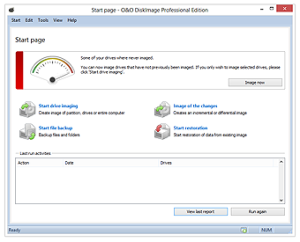
Online Backup / Cloud – a word of warning Online backups certainly can play a role as an extra safety net but beware – as with all new developments there are some major loopholes and security risks you need to be aware of:
- Often online backups simply fail to happen: where backup services cannot handle open files, incomplete backups due to system shut downs or reboots, and lost Internet connections that interrupt the backup process. You have to have a plan B in place to make sure that data is still being backed up regardless.
- When backing up several PCs or even whole servers, a huge amount of data is involved. The initial full backup in particular places a massive strain on your internet connection and for often long periods of time: will the backup mean that the remaining bandwidth is so small that work is simply not possible anymore or that customers cannot reach your company online?
- What happens when backup data is removed from the online provider? Is it really removed or could it be kept and pose e-discovery liabilities? And who owns it – you or the provider? Important for companies: If private customer data is being saved, in what country is it being stored and under what country jurisdiction? What kind of data protection does that country have?
A physical imaging tool like O&O DiskImage brings none of these problems with it but a whole range of solutions. At O&O Software our focus is on private customers and SMBs. The reasons are clear – we are all private users too, and O&O itself is a SMB – we know exactly how small to medium-sized businesses operate and we know exactly what they need. If you are worried about your data, please do not hesitate to contact us. Our team of experts is always happy to tailor a solution to suit your security needs – and it will not cost you the earth.