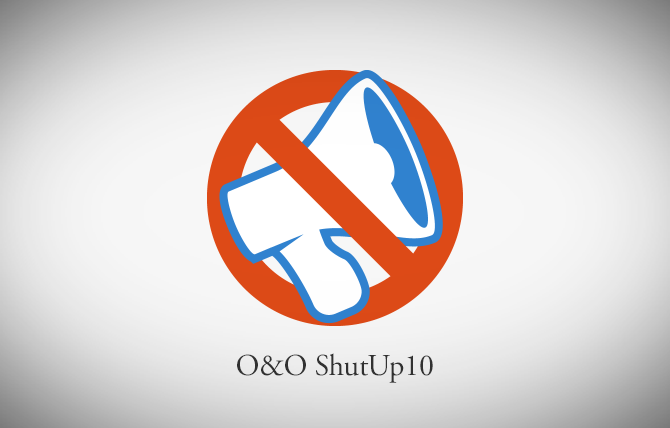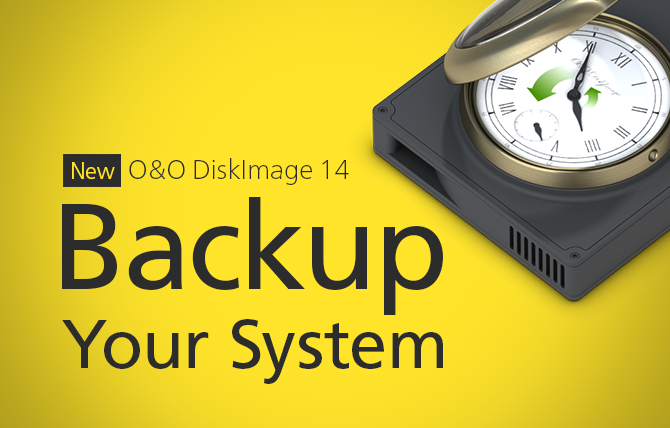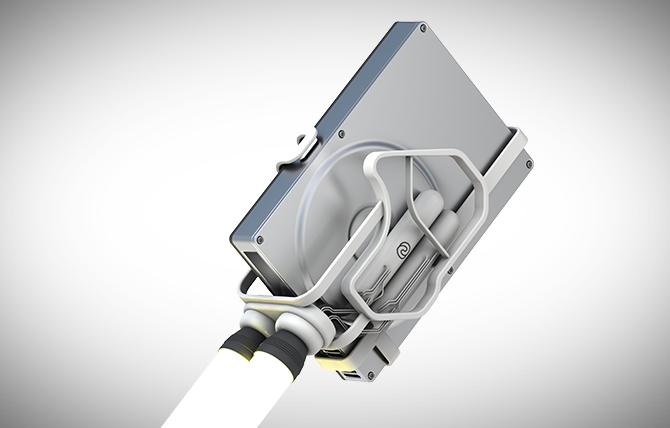NEW: O&O ShutUp10 Version 1.6.1400 for the Holidays! Disable Cortana in Microsoft Edge, search history display + more!
O&O ShutUp10 means you have full control over which comfort functions under Windows 10 you wish to use, and you decide when the passing on of your data goes too far. Using a very simple interface, you decide how Windows 10 should respect your privacy by making recommendations and giving tips for which unwanted functions should be deactivated. Read more…